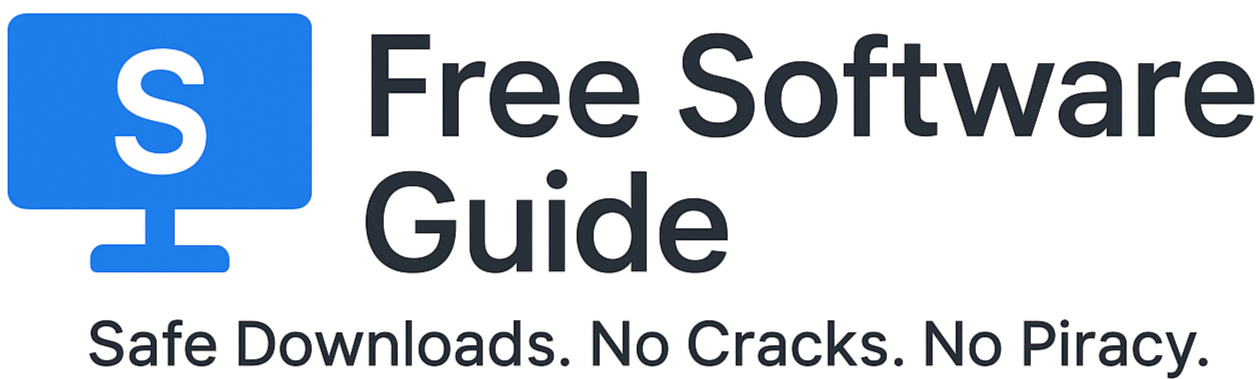In today’s fast-paced digital world, students rely heavily on software tools to study, research, and stay organized. Whether you’re a high school student managing assignments or a university student working on advanced projects, having the right software can save you time, boost productivity, and improve learning. The good news? Many of the best tools out there are completely free.
In this blog, we’ll explore some of the best free software for students in 2025 across categories like productivity, note-taking, collaboration, creativity, and even wellness. These tools not only save money but also empower students to perform at their best without needing expensive subscriptions.
1. LibreOffice – The Best Free Office Suite
Microsoft Office is still the gold standard, but many students can’t afford the subscription fees. This is where LibreOffice shines. It’s a powerful, open-source office suite that includes tools similar to Word, Excel, and PowerPoint.
Why students love it:
- 100% free and regularly updated.
- Supports all major document formats, including Microsoft’s.
- Perfect for assignments, reports, and presentations.
If you need an all-in-one office solution, LibreOffice is the top choice in 2025.
2. Google Workspace for Education – Collaboration Made Easy
Google’s free tools like Docs, Sheets, and Slides are still among the most popular for students in 2025. Since everything is cloud-based, you can access your files from anywhere and collaborate in real-time with classmates.
Highlights:
- Free with a Google account.
- Automatic cloud saving (no more lost files).
- Integrated with Gmail, Drive, and Meet for smooth teamwork.
For group projects and online classes, Google Workspace remains unbeatable.
3. Notion – The Ultimate Student Organizer
Notion has become a must-have tool for students by 2025. It’s more than just a note-taking app—it’s an all-in-one workspace where you can manage notes, tasks, projects, and even build your own study system.
Why Notion is amazing:
- Free student plan with advanced features.
- Templates for study schedules, reading lists, and exam prep.
- Syncs across devices for seamless access.
Notion is like a digital binder where you can organize your entire academic life in one place.
4. Zotero – Free Research and Citation Manager
Writing research papers is a huge part of student life, and citing sources can be a headache. Zotero makes it easy to collect research, manage references, and generate citations in different styles (APA, MLA, Chicago, etc.).
Best features:
- Automatically captures bibliographic info from web sources.
- Free cloud storage for your research library.
- One-click citation insertion into Word, Google Docs, and LibreOffice.
For students dealing with essays, dissertations, or research projects, Zotero is a lifesaver.
5. GIMP – Free Alternative to Photoshop
Creative students often need a powerful image editor, but Photoshop is pricey. GIMP (GNU Image Manipulation Program) is the best free alternative in 2025. It offers advanced editing tools for photo retouching, graphic design, and digital art.
Why it’s worth using:
- Free and open-source.
- Supports layers, plugins, and professional-grade tools.
- Works on Windows, macOS, and Linux.
Whether you’re designing posters for student clubs or editing photos for projects, GIMP has you covered.
6. Canva – Easy Graphic Design for Everyone
Not all students want to learn advanced software like Photoshop. Canva is perfect for beginners who want to create beautiful presentations, posters, resumes, or social media posts.
Why Canva rocks for students:
- Drag-and-drop design system.
- Thousands of free templates and elements.
- Collaboration features for group work.
The free version is more than enough for most student needs, and it’s accessible online without downloads.
7. Obsidian – Advanced Note-Taking for Knowledge Management
For students who prefer deeper, long-term learning, Obsidian is an excellent note-taking tool. Unlike traditional apps, it uses a “knowledge graph” to connect your notes and ideas, helping you build a personal knowledge base.
Why students choose Obsidian:
- Free to use with local storage.
- Markdown-based notes (lightweight and portable).
- Graph view to visualize connections between topics.
Perfect for research-heavy fields or students who want to retain information beyond exams.
8. Joplin – Open-Source Note-Taking Alternative
If you prefer an open-source and privacy-friendly note-taking app, Joplin is another fantastic option. It allows syncing with cloud services like Dropbox and OneDrive.
Features:
- Supports rich text and markdown.
- Encryption for private notes.
- Works offline and across platforms.
For students who value simplicity and security, Joplin is a strong choice.
9. Anki – Smart Flashcards for Studying
Memorization-heavy subjects like medicine, law, or languages require effective revision techniques. Anki is a free flashcard app that uses spaced repetition to help students learn faster and retain information longer.
Why Anki stands out:
- Free on desktop (with optional mobile app).
- Large community with shared decks.
- Perfect for exams and language learning.
In 2025, Anki remains one of the most effective study tools available for free.
10. Grammarly – Free Writing Assistant
Good writing is essential for academic success. Grammarly helps students write better by checking grammar, spelling, and style in real-time.
Why Grammarly is useful:
- Free browser extension for essays and emails.
- Suggestions to improve clarity and tone.
- Helps non-native English speakers improve fluency.
Even the free version is powerful enough for most student writing needs.
11. Trello – Task & Project Management Made Simple
For students juggling multiple assignments, exams, and group projects, Trello offers a simple way to stay organized. It uses a card-and-board system for task management.
Why students use Trello:
- Free version supports unlimited personal boards.
- Great for visual learners.
- Easy collaboration with classmates.
It’s an excellent tool for keeping track of deadlines and progress.
12. VLC Media Player – Best Free Media Player
Every student needs a reliable media player for videos, lectures, or entertainment. VLC is lightweight, open-source, and supports almost every media format.
Key benefits:
- Completely free.
- Plays DVDs, Blu-rays, and streaming protocols.
- No ads or bloatware.
For late-night lecture recordings or weekend movies, VLC is still the best choice.
13. ProtonVPN – Free & Secure VPN
Online privacy is a growing concern in 2025, especially for students using public Wi-Fi at libraries or cafes. ProtonVPN offers a secure and free VPN service with no data limits.
Why it matters:
- Protects your browsing data.
- Bypasses geo-restrictions on study resources.
- Free plan includes servers in multiple countries.
Staying safe online is as important as staying productive.
14. Focus To-Do – Stay Focused with Pomodoro
Procrastination is every student’s enemy. Focus To-Do combines a to-do list with the Pomodoro timer technique to boost productivity.
Why it helps:
- Free with cross-device syncing.
- Simple, distraction-free interface.
- Helps manage study time effectively.
Great for students who struggle with focus during long study sessions.
Final Thoughts
As we move through 2025, students have access to more free tools than ever before. From productivity apps like Notion and Trello to study aids like Anki and Zotero, these free software options can make a massive difference in your academic life.
The best part? You don’t need to spend a fortune to succeed in school or college. By combining the right mix of free tools, students can write better, stay more organized, collaborate efficiently, and even take care of their mental focus—all without breaking the bank.